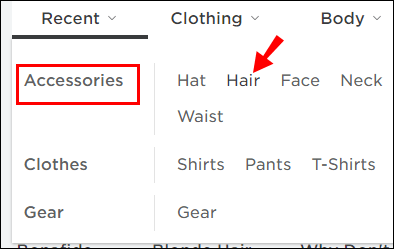Roblox is a game comprised of player-made creations, including recreations of other video games, allowing for a high degree of creative freedom. You can even make your own hair in Roblox!
If want to look good in Roblox and learn how to make hair, you’re in the right place. Our guide will address making hair on various platforms. There’s something for everyone.
How to Make Custom Hair in Roblox?
Depending on your platform, there are different ways to make custom hair in Roblox. On PC, most players tend to use Blender, but on mobile devices, the process is a bit harder. First, we’ll take a look at making hair in Blender.
How to Make Roblox Hair in Blender?
Blender is an open-source software used to make 3D models (among other functions). Before you start, we recommend learning some basic Blender functions.
- Open a scene containing only your character.
- Add a curve circle by pressing ‘’Shift-A’’ and select “Curve” and then “Circle.”

- Select the circle and press ‘’Tab.’’

- Go to Control Points at the top left, and select “Set Handle Type” and then “Free.”

- From here you can mold the circle into any shape you like.

- You’ll need another curve for your hair, so press ‘’Shift-A,’’ select “Curve” to “Path.”

- Next, you’ll apply a shape to the path by going to “Object Data Properties” to “Geometry” and then select “Bevel.”

- Select the circle from earlier.

- Make the edges pointy by selecting the vertices and pressing ‘’Alt-S.’’

- Repeat for other strands and parts of the hairstyle as you wish.

- Reduce the number of “tris” by turning down the resolution.
- Select all the hairpieces and go to ‘’Object,’’ select “Convert To” and then choose “Curve to Mesh/Text.”

- A prompt will allow you to select “Mesh from Curve/Meta/Surf/Text.”

- Apply a decimate modifier in edit mode.

- Before exporting, perform UV Unwrapping.

You reduce the number of “tris” in your hair model because of the size. Roblox isn’t a game with amazing graphics, so low-resolution models will work fine. The smaller the files, the better.
Blender can be complicated to work with at first, but with some practice, you can make custom hair for your Roblox avatar. It’s better to start simple and work your way towards more complex designs. After making your custom hair, you can add it to your avatar.
To use cosmetic items that can be displayed for all to see, you’ll have to buy or get User-Generated Content (UGC).
How to Make Roblox Hair on Mobile?
Unfortunately, there isn’t a way to make Roblox hair on mobile. This isn’t the end of the world, however. Even if there aren’t ways to make hair, you can equip more than one hairstyle at a time.
To do this, you’ll have to rely on some online wizardry. Don’t worry, it doesn’t involve hacking or modifying the game.
- Log into Roblox on your mobile device.

- Go to any web browser and open the Roblox website.

- Select “Request Desktop Site.”

- Drag the second hairstyle you wish to wear on into another tab.
- Look at the URL and copy the number within.

- Return to the avatar customization screen.

- Select “Advanced” and you’ll see a new window pop up.
- Paste the number in a slot and select “Save.”
- Now you should have both hairstyles equipped.

This method works for more than two hairstyles. It’s up to you if you want to create an amusing appearance or combine a few hairstyles for the cool factor. Generally, combining more than two results in a messy hairstyle.
If you play on PC, this method should also work.
How to Make Roblox Hair on an iPad?
As mentioned above, it’s impossible to make Roblox hair on an iPad. You can still combine hairstyles using the method described above. The results will be similar.
Until the developers create an official function for this, making hair on mobile devices isn’t possible. There isn’t any official mobile software for this either.
How to Make Roblox Hair Extensions?
Hair extensions are another way to make your avatar stand out from the rest. While it’s possible to copy designs from others, making your own is extra special. You have complete control over the entire process.
There are many ways to make hair extensions, but one of the simplest methods involves using GIMP. GIMP is free to download and easy to use. With some fiddling, you’ll be cranking out hair extensions in no time.
- Download GIMP (and preferably some hair extension templates).
- Open the template in GIMP.
- Add colors, shading, glow, and more to taste.
- Save the project.
There are many things you can do to make your hair extensions look good. Using flat colors will result in a drab appearance, and you won’t get any praise from that.
To make your extensions look good, you should add a few more layers, shading for depth, and glow to certain areas. This will make your hair extensions look much more natural.
Of course, if the template comes with a certain color, you can change it and mix colors to your preference. If you combine these techniques, you might be able to create the hair extensions of your dreams.
For an example, take a look at this video.
How to Change Hair Color in Roblox?
You need to buy a different color of the hair you already have on the official website. You can do this on PC and mobile.
- Log onto the Roblox official website.
- Go to your avatar settings.

- Select “Accessories.”

- From there you can select “Hair.”

- Type in the name of the hair you want.
- Select the options from the menu.

- Buy the color you want.

- Equip it back in your profile.

There isn’t an official method to modify the particular color of the hair you own in your inventory. If there was, the developers wouldn’t have put different colors of the same hairstyle for sale on the Catalog.
Don’t worry, there are free hair options available to you.
How to Make Hair in Roblox Studio?
Roblox Studio is software that allows players to build their game modes. It’s free and can be downloaded on PC. You can create new game modes anywhere you want, get other games, and connect with other players.
When you load a new file, it will be empty. You can start importing character models and modifying them.
You can’t make custom hair in Roblox Studio, however. What you can do is make hair in Blender and then import it to Roblox Studio. You can also get free models from elsewhere.
Even if you can’t make hair, you can change hair in Roblox Studio. Here’s how:
- Open Roblox Studio.

- Import a character model by selecting the options at the top-left.
- On the left side, open the toolbox.

- Search for wigs and hair with the toolbox.

- Import the hair model.
- Go to your character model’s files on the right.

- Find “Head” and remove it from your character.

- Move the imported wig and position it on your character.

You can change the colors slightly with the Properties tab.
How to Make Hair in Roblox Catalog?
You can’t make hair in the Roblox Catalog since it’s only a place to customize your avatar. You can buy all sorts of accessories there or get free ones. Speaking of free ones, let’s take a look at some free hairs. Some of these are iconic within the Roblox community.
Free Hair for Roblox
These links will take you to free hair you can get in your Catalog.
- Pal Hair (Bacon Hair)
- True Blue Hair
- Colorful Braids
- Orange Beanie with Black Hair
- Belle of Belfast Long Red Hair
There are plenty of free hairstyles you can get. The Catalog itself allows you to search for them:
- Go to the official website.
- Select the Avatar Shop near the top.

- Select “Accessories” on the left.

- Select from the Price drop-down menu “Low to High.”

- Now you’ll see the free hair first.

- Select one and click “Get.”

There are a lot of free cosmetic items you can equip, so don’t worry about having too few options.
Have Fun Creating
Roblox allows you to exercise your creativity and test the game’s limits. When it comes to creating hair, however, it’s better to learn how to use Blender and Roblox Studio. With these tools, you can make and change hair.
What’s the most expensive Roblox cosmetic you’ve bought? Do you have any rare items? Let us know in the comments below.
Related Posts
How To Change Hair Color in CapCutWhat are the Symbols Next to Names in Roblox?How to Get More Restaurant Customers in RobloxHow to View Purchase History in RobloxHow To Check Your Favorites in RobloxHow To Play Roblox With a Controller on a PCHere’s How To Fix Roblox When it Won’t Load GamesHow to View Banned Accounts in RobloxHow to Use Module Scripts in Roblox